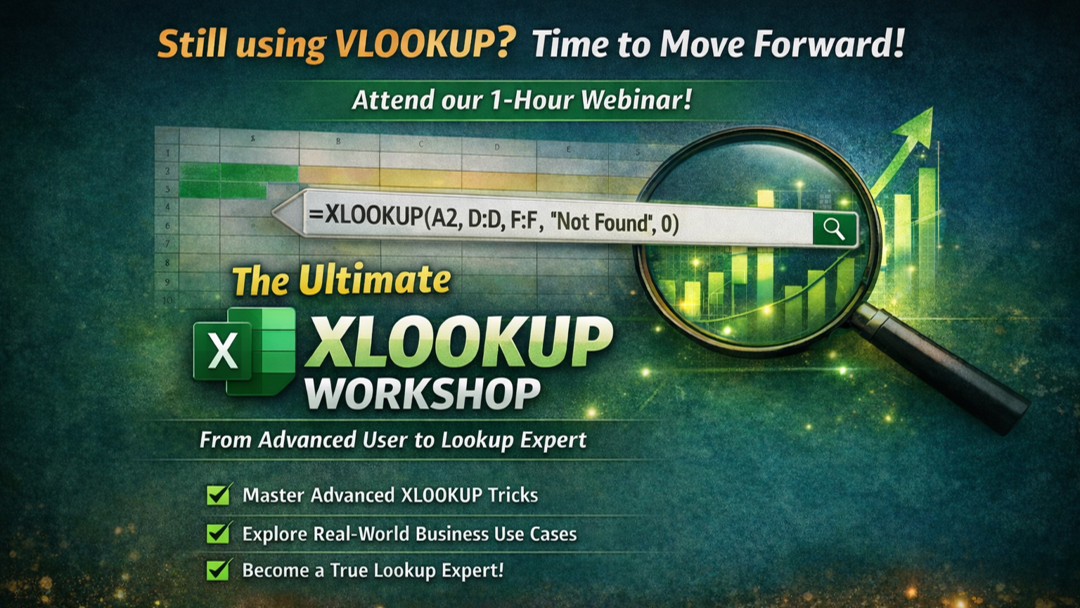Power BI Corporate Training in Middle East - Doha, Riyadh, Muscat, Dammam
Excel Prodigy is one of the Leading Power Bi Training Company in India & Middle East. We have conducted 1500+ Excel & Power Bi Training for Corporate’s in Middle East – Qatar (Doha), Saudi Arabia (Riyadh, Jeddah), Oman (Muscat), Bahrain (Dammam). Our training methodology is simple and easy to understand. We provide Instructor-led, Interactive and hands-on training with real time dataset / dashboard. Our instructors are knowledgeable, experienced and patient computer training professionals with both Industry Expert, Microsoft Certified Trainer & Microsoft Certified Data Analyst.
Power BI is User-friendly Bi tool, very easy to learn and does not require any programming knowledge.
Power BI Training Sample Dashboards:




Power Bi Training Course Outline:
- Introduction to Self-Service BI
- Standard Business Intelligence Process
- Introduction Power BI Desktop & Workflow
- Power BI Architecture & Power BI Services
- Excel Vs Power BI Desktop & Advantage
- Power BI Components:
- Power Pivot, Power Query
- Power Map, Power View, Q&A
- Power BI User Interface:
- Report View
- Data (Tables) View
- Relationship (Model) View
- Report Canvas, Visualizations, Filters & Fields Pane
- Connect and Load data from CSV, Excel & Web
- Exploring Report View & Understanding Chart Elements
- Adding Chart to the Canvas
- Inserting basic Charts/Visuals and Creating Simple Report:
- Cluster Column Chart
- Cluster Bar Chart, TreeMap
- Line Chart, Pie Chart, Donut Chart
- Funnel Chart
- CARD Visual
- Table Vs Matrix
- Essential Formatting: Text Size, Legends, Values, Title
- Inserting Text Box, Shapes & Images
- Slicers: Vertical List Vs. Horizontal Tiles
- Tooltip – On hover Text
- Sort Visuals by Values/Fields
- Focus Mode, Explore & Export Data
- Exploring Power Query Editor
- Importing Data
- Preparing/Transforming Data for Power BI Dashboard
- Promoting First Row as Headers
- Renaming the Table and Column Names
- Remove Unwanted and Empty Columns
- Remove Top Rows, Blank Rows, Errors, Duplicate Rows
- Split Column by Delimiter, Characters, Positions
- Choosing the right Data Types – Whole Number, Date, Text
- Replacing Values and Column Formatting: Clean, Trim, Change Case
- Fill Blank Data with Above or Below Text
- Filtering Data, Removing, Reordering and Merging Columns
- Applied Steps – Its Usage & Revert Options
- Overview of M-Query Language
- Introduction to Data Model
- Data Tables (FACT Tables) Vs Lookup Tables (Dimension Tables)
- Creating and Managing Table Relationship
- Active & Inactive Relationship
- “Snowflake” Schemas Vs Star Schemas
- Understanding Relationship Cardinality
- One to Many
- One to One
- Many to Many
- Creating Custom Column from Examples (Excel Flash Fill)
- Working with Conditional Columns
- Transpose Data (Rows to Columns)
- Unpivot Columns to convert unstructured data set to columnar table
- Grouping & Binning
- Merge Queries Vs Append Queries
- Merge Queries - Joins
- Left Outer, Right Outer
- Inner Join
- Full Outer Join
- Left Anti
- Right Anti
- Append Queries
- From Different Sheets
- From Csv Files
- From Excel Files
- From Folder
- Creating Dimension Table using M-Query Language
- Enable Data load, Enable Data Refresh, Close and Apply
- What is DAX?
- Creating Simple Calculated Column & Calculated Measure
- Implicit Measure Vs Explicit Measure
- Calculated Columns Vs DAX Measure
- Row Context & Filter Context
- DAX - Calculated Columns
- RELATED
- FORMAT
- DATEVALUE
- DAY, MONTH, YEAR
- DAX - Calculated Measures
- SUM, COUNT, MAX, MIN
- COUNTROWS, DIVIDE
- DISTINCT COUNT
- DAX - Calculated Tables
- CALENDARAUTO
- CALENDAR, DATE
- Working with Multi-row Card
- Visualizing Data with Multiple Fields
- Stacked Bar, 100% Stacked Column
- Area Chart, Stacked Area
- Combo Chart
- Line & Cluster Column
- Line & Stacked Column
- Secondary Axis Chart
- Scatter (Bubble) Chart
- Visualizing Time Series Data
- Multi-Line Chart
- Ribbon Chart
- Waterfall Chart
- Visualizing Geospatial Data with Maps
- Point Map
- Fill Map
- Showing Key metrics with Cards, KPI Visuals & Gauge Chart
- Applying Condition Formatting
- Data Color
- Color Scale
- Rules
- By Field Values
- Table Formatting
- Background & Font Color
- Data Bar
- Icon Set
- Working with different Level of Filters
- Report Level
- Page Level
- Visual Level
- Top N
- Analytics Tab
- Adding Target Line
- Average, Median & Percentile Line
- Q&A - Ask Question (Natural Language)
- Hierarchies
- Timeline Slicer
- Creating Table for Measure (Measure Table)
- DAX - ADVANCED
- SUMX, COUNTX, AVERAGEX
- CALCULATE
- IF ELSE IF
- SWITCH
- AND, OR, NOT
- FILTER
- ALL
- HASONEVALUE
- SAMEPERIODLASTYEAR
- PARALLELPERIOD
- DATEADD
- DATEDIFF
- Understanding "xVelocity in-memory Analytical Engine" - Vertipaq
- Different Modes of Connection
- Live Connection
- Imported (Cashed)
- DirectQuery
- Get Data from
- Csv, Excel
- Access
- SQL Server
- Web
- ERP, CRM
- Cloud Services
- Update & Refreshing Dataset
- Changing Data Source
- Configuring Data for Q&A
- Adding Trendline & Forecasting
- Editing Power BI Report Interaction
- Adding and Updating Bookmarks
- Inserting Buttons
- Using Selection Panes to Control Visibility
- Assigning Bookmarks to Button through Actions
- Synchronize Slicer Across Pages
- Displaying Report Page in Tooltips
- Importing Custom Visual from Marketplace
- Using Custom Visuals
- Creating Customized Color Themes and Templates
- Mobile Layout & Desktop Layout
- Publish Report from Power Desktop
- Understanding Dashboards, Tiles, Reports, Datasets, Workbooks
- Creating Dashboard
- Pinning Tiles to Dashboard
- Sharing Reports & Dashboards
- Publish Reports to Web
- Print or Save as PDF
- Exporting to Powerpoint
- Refreshing Data Sets
- Workspace and Apps (Power BI Pro)
- Row Level Security (Power BI Pro)
How can we help you?
Why Us
- Microsoft Certified Trainer
- Industry Expert Trainer
- Advanced Excel Training course
- Real World Examples
- Microsoft Certification
- Post Training Support
Few of our Corporate Clients:






























Testimonial













The training was very useful for me as it helped me to improve my skills of finding the insights through Power BI in more advanced way. Trainer was very thorough with his knowledge in Power BI and same way he delivered his knowledge to us which will definitely help me to build better dashboards with very strong and useful insights for any case.
Som Nath Ghosh
The trainer had good knowledge of the course and was very patient while explaining the concepts and clearing doubts of the students participating in the workshop. The course content covered topics from basic level to advanced level, and the pace of the course was very good for even beginners. I would recommended Excel Prodigy to anyone who wants to learn Power BI and get an hands on experience with the tool.
Pranav Vikas Arora
Mohamed Yusuf, is a very professional trainer as far as i see with Power Bi and he has focus for all the trainees and had best ensured that everyone understands from fundamentals to advanced, even if you are a beginner. The most key part of this program, is Only practical exercise for the whole sessions.
Cj Bhaskar Babu
Excellent course. The presentation and method of teaching was really great. The resource person Mr Mohammed Yousaf had a through and in-depth knowledge in the subject. The hands-on training approach from the beginning of the training was great.
Renjith Joseph
The training was excellent, and I learned a great deal. The hands-on workshops are excellent. I gained a lot of confidence from the practical session. The flow you demonstrated was fantastic. It's quite valuable.
Janani G
This Power BI use training was excellent in terms of information management and display of data in order to provide decision-making analysis. The training was a step-wised one where basics were first mastered being going through more advanced tools of the software. I would highly recommend this training to anyone interested to move a step up in their analysis and career as a professional blending with analytic technology.
Jordan Ramburn
The Trainer had a high subject knowledge and was very helpful and patient with the needs of the participants. The training covered the entire width and scope of Power BI helped me to use Power BI to visualize data set with ease. Giving insights and the hacks that are used in the industry and also providing training on the latest updates in MS Power BI. Really useful and a must for MBA students.
Avinash Mendon
Great Trainer. Really i didn\'t expect this training sessions would be this effective. But Yousuf took the pace really great and allowed enough space for me to follow. I will surely recommend this to other\'s. Thanks for the wonderful knowledge and Training.
Mannar Mannan
This workshop been very helpful session. In depth teaching of Power BI along with many tips and tricks which can be used in future was shared. The practice sessions covered many day to day use cases in corporate world. I am confident to now join my internship with the knowledge imparted during this training. Also the trainer was very helpful and patient and he repeated concepts till it was very clear. He helped us create many dashboard during the training program and the variety of dashboards has made me confident enough to work on Power BI myself.