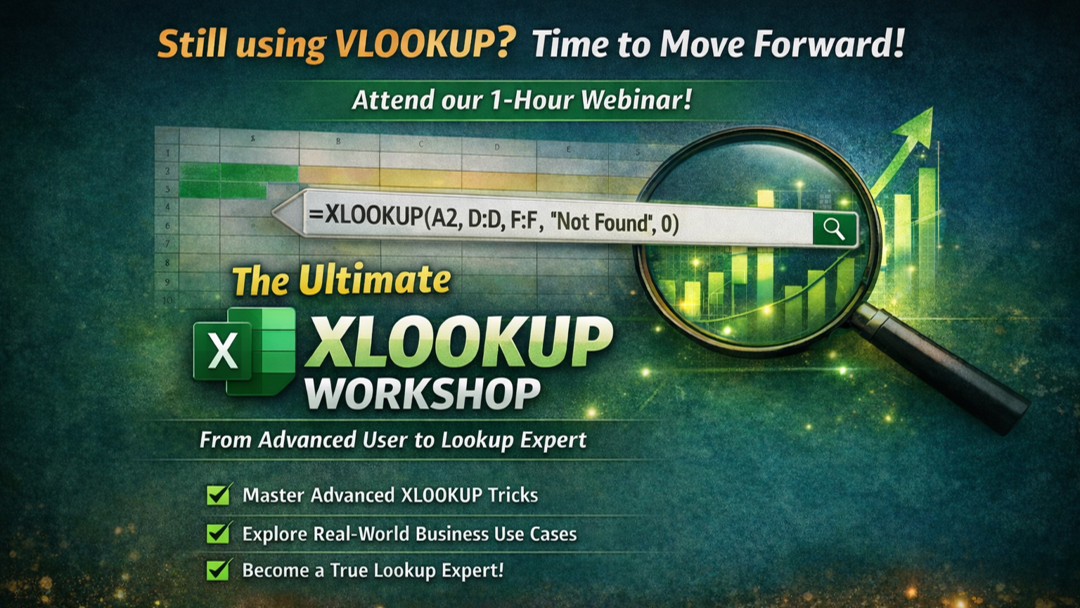Power Pivot and Power Query in Excel
Excel Prodigy offers a comprehensive Power Query Training Course and Power Pivot Training Course designed to teach professionals and students how to clean, transform, and automate data in Excel, without coding. With 1,500+ corporate sessions delivered in Chennai, Mumbai, Delhi, Bangalore, Hyderabad, Kolkata, Pune and PAN India, our instructor-led Power Query and Power Pivot Courses combine real-time datasets, hands-on practice, and expert guidance for impactful, job-ready learning.
Excel Prodigy brings you a comprehensive Power Query and Power Pivot Training Course, a powerful combination to master data automation and analysis within Excel. This integrated course is designed for professionals who want to streamline their data preparation process and perform advanced analytics with confidence.
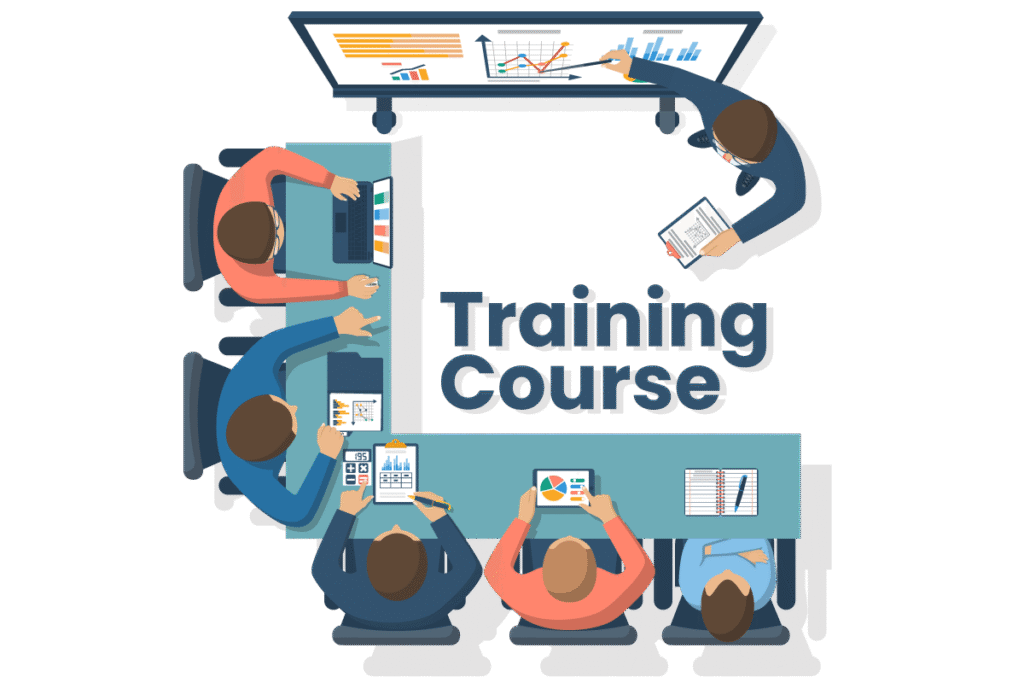
Power Query
Excel Prodigy’s Power Query Training Course teaches you to connect and automate data from multiple sources using Power Query’s user-friendly interface. With expert-led sessions and real-world scenarios, you will gain the confidence to simplify workflows and make faster, smarter decisions in Excel.
Power Pivot
Excel Prodigy’s Power Pivot Training Course teaches you how to analyze large datasets, create meaningful relationships between tables, and perform powerful calculations using DAX (Data Analysis Expressions). With Hands-on Practice, you will learn how to build robust data models which will give you the confidence to turn complex data into clear, actionable insights.
Power Pivot and Power Query in Excel Traing Course
Module 1: Introduction to Power Pivot:
- What is Power Pivot?
- Differences between Power Pivot and traditional Excel functions.
- Getting Started with Power Pivot
- Installing and enabling Power Pivot in Excel.
- Importing Data into Power Pivot
- Importing data from multiple sources (Excel, CSV, SQL Server, etc.).
- Using Power Query for data cleaning and transformation.
- Managing Data Models
- Organizing tables in Power Pivot.
- Renaming and setting up relationships between tables.
- Working with calculated columns and measures.
- Creating Relationships between Tables
- Setting up relationships (1-to-1, 1-to-many, many-to-many).
- Understanding primary keys and foreign keys in data models.
- Data Normalization and Optimization
- Normalizing data to improve performance.
- Best practices for designing efficient data models.
Module2: Introduction to Power Query:
- Getting Started with Power Query
- Accessing Power Query in Excel.
- Interface overview (ribbon, query editor, etc.).
- Loading data into Power Query (from Excel, CSV, text files).
- Basic Transformations
- Filtering and sorting data.
- Removing duplicates.
- Adding custom columns.
Module3: Advanced Transformations and Data Loading
- Splitting columns.
- Merging columns.
- Text transformations.
- Date transformations.
- Combining Data from Multiple Sources
- Combining tables (Merge queries).
- Appending queries.
- Loading Transformed Data
- Loading data into Excel.
- Data refresh options.
Module4: Advanced Topics:
- Working with Complex Data Structures
- Unpivoting data.
- Working with nested data
How can we help you?
Why Us
- Microsoft Certified Trainer
- Industry Expert Trainer
- Advanced Excel Training course
- Real World Examples
- Microsoft Certification
- Post Training Support
Few of our Corporate Clients: